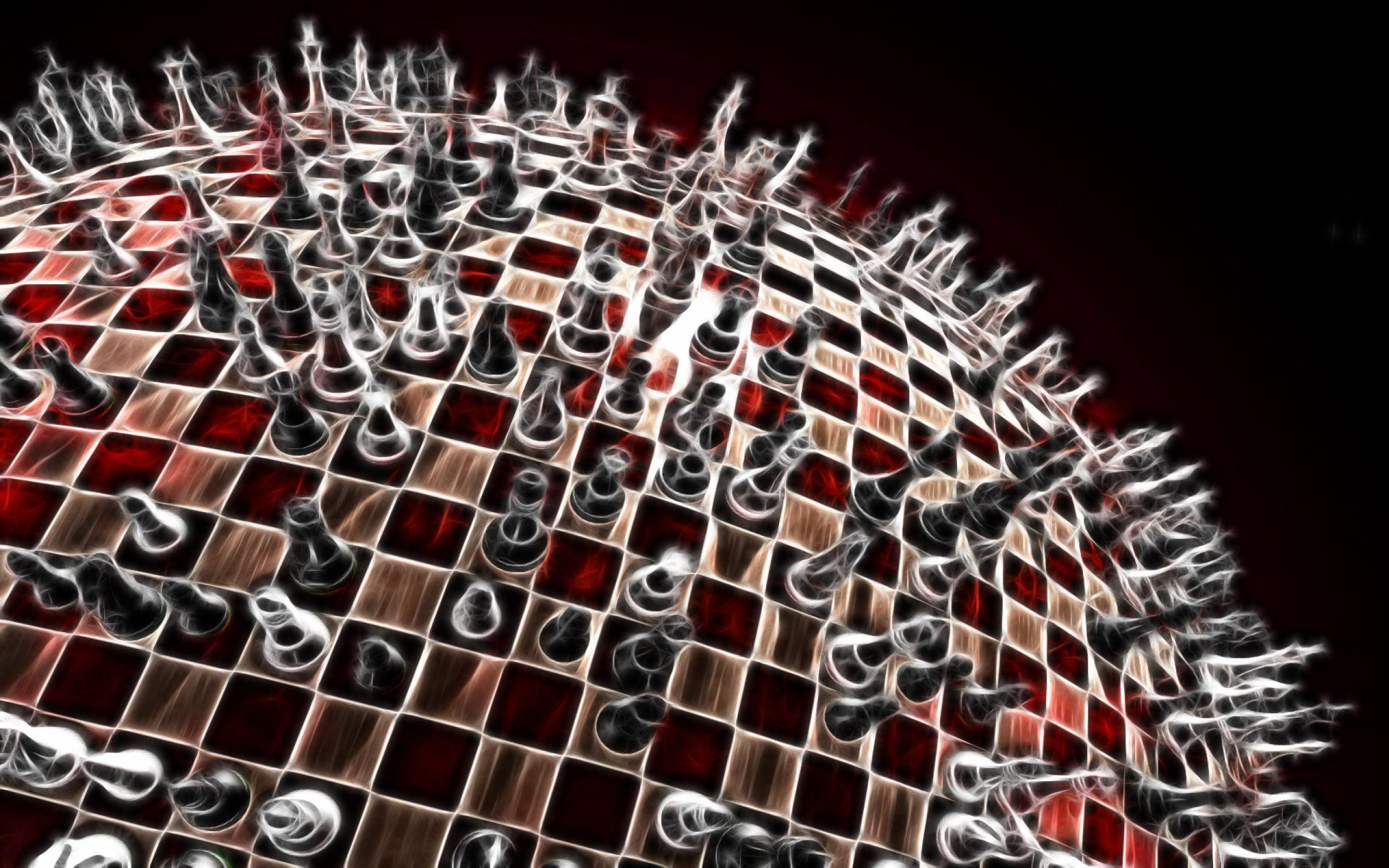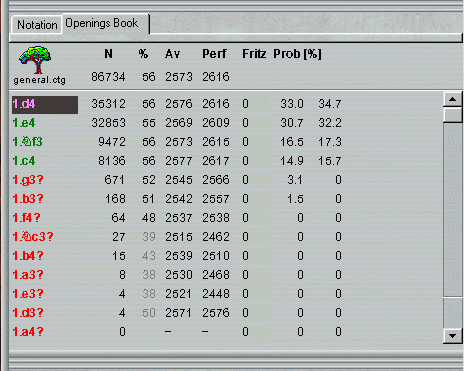Tuning Books CTG:
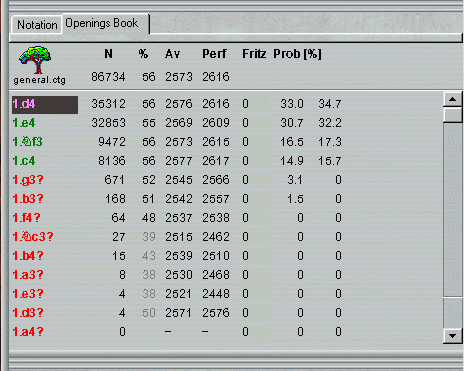
By goldminer_999
Here is one way to hand tune the book that I have found very successful although it takes some time and effort. Use the book to play some engine games. Then playback over the games until you reach the point where either the book line ends and there are no more book moves or the point at which you begin to get negative evaluations. Then set your engine on infinite analysis for a while so it goes quite deep in it's searching and by doing this you will find the best next move - then add this move to the book line to extend it. Then next time your engine plays the same line it will make this better stronger move!
To manually edit the book go into Fritz and do File/Open/Openings Book and select the book you want to edit. Then select the Openings Book tab on the right-hand side of the screen. Basically, you can either:
- Add a new move to the book, To do this right click somewhere in that book area (not on a move just in empty space) and tick Allow Move Adding. then when you play back through a game and want to add a new line, just make the move on the actual board and then select new main line from the options. This will then have added the move to the book. You can do this for as many moves as you like so you can extend a book line quite significantly.
- Change the 'weighting' of an existing move making it more/less likely to be chosen. This is shown in the Prob / % column. To change it right click on the actual move itself and do change weight. The value is from -125 (very unlikely to be picked) to +125 (very likely to be picked). You can change these manually to any value. Actually, this is what the automatic book learning does base on whether games are won or lost - but this is how you do it manually.
- Mark moves either red (means they won't be played ever) or green (mean they will be picked, with a probability given by the % column). To make a move red right click on it and select Don't play in the tournament
To make a move green right click on it and select Main Move. You might want to make a moving red if you find that at some point in the book line you had a negative evaluation and therefore you can mark that moving red so it won't be played again.