Dive into the mysterious world of giant footprints! 🌍👣 Are these colossal imprints evidence of extraordinary beings or just fascinating natural phenomena? Join us as we explore remarkable discoveries from Pingyan County, China to South Africa's "God's Footprint," and ancient imprints in Mexico and Texas. Uncover the intriguing possibilities—could these footprints belong to giants with extraordinary height, strength, and bone density? We also delve into mythologies from around the world, including Norse, Greek, and Biblical traditions, to understand how these giants might have impacted their environment and the people of their time. 🔍 #Giants #AncientMysteries #Footprints #Mythology #Archaeology #Unexplained #History #tvlavin If you enjoyed this journey through history and mystery, don't forget to like and share the video! OUTLINE: 00:00:00 A Giant Footprint in the East 00:01:17 Footprints Scattered Across the Globe 00:05:46 A Playful Look at Size and Strength 00:06:56 Echoes of Giants in Myths and Legends 00:10:55 The Realm of Scientific Inquiry

Welcome to TV Lavin News Space – where intelligence meets curiosity! This is not your average news channel. Here, we explore bold, unconventional stories that challenge the status quo, provoke thought, and spark innovative conversations. If you’re someone who seeks knowledge beyond the headlines, with a thirst for the extraordinary, you’ve found your new home. Join us for deep dives into the most intriguing, out-of-the-box news tailored for sharp minds like yours!
Thursday, October 31, 2024
How to Break free from the Matrix?
Breaking free from the so-called "matrix" can be understood as a process of liberation from societal, mental, and perceptual constraints that limit your understanding of reality. This idea, popularized by movies like The Matrix, represents a metaphor for awakening to a deeper truth beyond the material world and prescribed beliefs. Here’s a step-by-step approach to start this journey of self-liberation:
1. Question Established Narratives
- Cultivate a habit of questioning the status quo. Ask why things are the way they are. Challenge mainstream beliefs, societal norms, and the media you consume. Use critical thinking to analyze the motives behind these narratives.
- Look at sources that challenge popular perspectives. Historical events, religious texts, philosophical works, and even conspiracy theories can sometimes offer insights outside conventional viewpoints.
2. Seek Knowledge and Inner Wisdom
- Read widely, especially older or less mainstream works that explore hidden knowledge, metaphysics, spirituality, and esoteric teachings. Ancient texts like the Bhagavad Gita, Tao Te Ching, or the Kybalion contain timeless wisdom about consciousness and reality.
- Develop your intuition and inner sense of truth. Practices like meditation, journaling, or contemplation can help you connect with inner wisdom that goes beyond rational thought.
3. Decouple Identity from Materialism and Ego
- The "matrix" often manifests through attachment to material possessions, societal status, and ego-driven desires. To break free, start detaching your self-worth from external factors.
- Cultivate a sense of self that is based on your values, purpose, and intrinsic worth rather than possessions or accolades. Mindfulness practices, like meditation, help you observe thoughts without attachment.
4. Explore Altered States of Consciousness
- Experiences outside ordinary consciousness, such as lucid dreaming, meditation, or even fasting, can offer glimpses beyond the physical world. These states allow the mind to perceive dimensions or truths it cannot access in everyday life.
- Document your experiences and reflect on them for deeper insights into your subconscious mind and how it interacts with reality.
5. Align with Nature and Live Holistically
- Nature offers a reprieve from the constructed world of screens, deadlines, and consumer culture. Spend more time outdoors, observing natural cycles, and seeking harmony with your surroundings.
- Consider holistic health practices that nourish mind, body, and spirit, like yoga, breathwork, and balanced diets. A healthy body supports a clear mind, making it easier to see beyond illusions.
6. Surround Yourself with Like-Minded Individuals
- Community is powerful, and surrounding yourself with people on similar paths can be incredibly supportive. Seek out individuals interested in spirituality, philosophy, or personal growth.
- Share and discuss ideas openly. Talking to others who question the "matrix" can encourage your journey and provide new insights.
7. Limit Digital Influence
- A significant portion of modern life’s “matrix” comes from our attachment to digital devices, social media, and constant news. Try digital detoxes or reduce screen time to reconnect with reality.
- Curate your digital environment intentionally, choosing media that broadens your perspective rather than reinforcing mainstream ideologies.
8. Practice Mindfulness and Awareness
- Break automatic, habitual thought patterns. Observe your mind, emotions, and reactions in various situations without judgment. Mindfulness helps you realize the "programming" you've internalized from society.
- Become more present in daily activities. This helps you live intentionally, making conscious choices rather than following conditioned responses.
9. Seek the Divine or Higher Purpose
- Pursuing a relationship with the divine, the universe, or a higher purpose can shift your priorities from the temporal to the eternal. Study different spiritual paths and teachings, and find what resonates with you.
- Practices like prayer, meditation, or simply reflecting on life's deeper questions help connect with something beyond the material world, grounding you in a sense of purpose beyond the matrix.
10. Be Open to New Ideas, but Discern Wisely
- Breaking free is not just about adopting alternative ideas but learning to discern which ideas empower you toward freedom and truth. Keep a balance between curiosity and skepticism.
- Recognize that there might not be an absolute "truth" but a series of evolving understandings. As you progress, revisit beliefs and refine them as your awareness grows.
Final Thoughts
This journey is deeply personal and ongoing, requiring commitment, patience, and resilience. Breaking free from the "matrix" isn’t a single event but a continuous process of self-awareness, questioning, and inner growth. By consciously choosing your thoughts, beliefs, and actions, you gradually untangle from illusions and align with a more authentic and liberated life.
The Letter of Lentulus on Jesus' Appearance: A Historical Mystery
Introduction
The Letter of Lentulus, an ancient text that describes the physical appearance of Jesus, has fascinated historians, theologians, and believers for centuries. Claimed to be a letter written by Publius Lentulus, a supposed Roman governor in Jerusalem before Pontius Pilate, this document provides a detailed description of Jesus that is unique among historical sources. However, the origins and authenticity of the letter remain shrouded in mystery. In this post, we’ll explore the content of the Letter of Lentulus, examine its historical context, and discuss the controversy surrounding its authenticity.
The Content of the Letter
The Letter of Lentulus portrays a striking image of Jesus that differs significantly from other early Christian texts, which often avoid detailed descriptions of his physical appearance. In the letter, Jesus is described as having a serene expression, auburn hair that falls in waves to his shoulders, and a beard. His eyes are described as bright and peaceful, and his overall demeanor is one of divine grace and authority.
Key Points from the Description in the Letter:
- Hair: The letter describes Jesus with hair of a reddish-brown or chestnut color, parted in the middle, and flowing to his shoulders, which contrasts with the later European portrayal of Jesus with straight, dark brown hair.
- Face: His face is said to be without blemish, displaying a calm and gentle expression, with his beard closely resembling his hair color.
- Eyes: His eyes are depicted as bright and penetrating, expressing compassion and wisdom.
- Complexion and Stature: Jesus is described as having a fair complexion and an upright, noble posture, further enhancing the sense of dignity and serenity that surrounds him.
This depiction is unique in early Christian writings and is notable for the specific details it provides, which may have influenced European art’s portrayal of Jesus in later centuries.
The Origins and Mystery of the Letter
The Letter of Lentulus first appeared in the Middle Ages, though no original document has ever been found. The letter was supposedly written by Publius Lentulus, a name not widely known in historical records associated with Roman governance in Judea. Lentulus was said to be a contemporary of Pontius Pilate, although records indicate Pilate was the sole Roman governor during the time of Jesus' crucifixion, raising questions about Lentulus' historicity.
Possible Origins:
- Medieval Forgery: Many historians suspect that the Letter of Lentulus may have been a medieval forgery, created to fill a gap in the historical record regarding Jesus’ physical appearance. During the Middle Ages, there was a strong desire to visually represent Jesus, and this letter provided a convenient description.
- Monastic Manuscripts: Some suggest that the letter may have originated from a monastic setting, where religious scribes may have compiled various traditions and accounts of Jesus into this document. Monks and clerics sometimes embellished or created documents to inspire faith, adding a layer of reverence to the figure of Jesus.
- Influence of Apocryphal Texts: The description in the Letter of Lentulus shares similarities with apocryphal Christian texts, which often provided more detailed accounts of biblical figures. It’s possible that the letter’s description drew from these non-canonical sources or traditions passed down through oral history.
The Controversy of Its Authenticity
While some in the Middle Ages accepted the Letter of Lentulus as genuine, scholars in recent centuries have widely regarded it as inauthentic. There is no historical evidence for a Roman official named Lentulus in Judea, and no earlier sources mention the letter before the Middle Ages. Additionally, Roman administrative records from the time of Jesus contain no mention of a second governor during Pontius Pilate’s tenure.
Scholarly Opinions:
- Medieval Influence on Art: Some scholars suggest that even if the letter is a forgery, it has left a lasting impact on how Jesus is depicted in Western art. The physical characteristics described in the letter influenced the portrayal of Jesus in Renaissance and medieval art, where he is often shown with flowing hair, a serene expression, and a dignified presence.
- Historical Skepticism: Many historians dismiss the letter due to the lack of corroborating evidence and the anachronistic elements it contains. For instance, the detailed description of Jesus’ appearance is inconsistent with Jewish and early Christian texts, which rarely focused on physical attributes.
Influence on Christian Art and Perception of Jesus
Despite questions surrounding its authenticity, the Letter of Lentulus significantly influenced depictions of Jesus in Christian art. The image of Jesus with long hair, a fair complexion, and a serene expression became a common motif in religious iconography, shaping the visual representation of Jesus for centuries.
Artists like Leonardo da Vinci and Michelangelo adopted elements from this portrayal, which has, in turn, shaped popular perceptions of Jesus in the Western world. Many believers still visualize Jesus in the way the Letter of Lentulus describes, highlighting the lasting impact of this document, regardless of its questionable origins.
Final Thoughts
The Letter of Lentulus remains a fascinating historical curiosity. Whether a medieval forgery or a genuine ancient description, it has indelibly shaped our modern image of Jesus. The letter is a reminder of how historical narratives are sometimes shaped by faith, culture, and artistic imagination as much as by verified fact. Although it’s unlikely we will ever confirm the letter’s authenticity, its legacy endures, woven into the fabric of Christian iconography and the image of Jesus that many hold in their hearts.
References
- Brown, R. E. (1988). The Historical Jesus and His Depictions. Cambridge University Press.
- Wilson, I. (1996). Jesus: The Evidence. HarperCollins.
- Taylor, J. E. (2018). What Did Jesus Look Like? T&T Clark.
Cristianismo en la Era de Piscis: Un Camino de Transformación Espiritual
La Era de Piscis, que comenzó alrededor de la llegada de Cristo y se extendió hasta hace pocos siglos, marcó un periodo de profunda transformación espiritual y cambios significativos en la historia humana. Este período, según la astrología y ciertas tradiciones esotéricas, se caracterizó por temas de fe, sacrificio, redención y la búsqueda de una conexión más íntima con lo divino. Para los cristianos y los buscadores espirituales de hoy, entender cómo el cristianismo se desarrolló durante esta era puede iluminar el rol espiritual de la humanidad y ofrecer claves para interpretar nuestro camino en la actualidad.
La Era de Piscis y su Simbolismo
Piscis, representado por dos peces, es un signo asociado con la dualidad, la fe, y el sacrificio. En el contexto cristiano, el símbolo del pez tiene un profundo significado, ya que era utilizado por los primeros cristianos como un signo secreto de su fe en tiempos de persecución. El mismo Jesús es a menudo representado con analogías al pez y al agua, refiriéndose a sus discípulos como "pescadores de hombres" (Mateo 4:19). El agua y los peces en el cristianismo de esta era evocan temas de bautismo, purificación y una invitación a "nadar" hacia una nueva vida en Dios.
El Papel del Sacrificio y la Redención
Uno de los rasgos más destacados de la Era de Piscis es su enfoque en el sacrificio y la redención. Durante esta época, el cristianismo abrazó el concepto de sacrificio como un camino hacia la salvación. Jesús, como el “Cordero de Dios”, fue percibido como el sacrificio último que redimió a la humanidad, una idea que resonaba profundamente con las características piscianas de compasión y entrega.
A lo largo de esta era, los seguidores de Cristo fueron llamados a "tomar su cruz" y a vivir en imitación de Jesús, aceptando las pruebas y tribulaciones de la vida como parte de su viaje espiritual. Este mensaje de humildad y amor sacrificial resonó en el espíritu colectivo de la humanidad, y muchos cristianos interpretaron sus propias vidas como un reflejo de la pasión de Cristo.
La Expansión del Cristianismo y el Misticismo
Durante la Era de Piscis, el cristianismo experimentó una expansión sin precedentes, estableciendo una presencia global. Sin embargo, este crecimiento no solo se manifestó en términos geográficos, sino también en el desarrollo de tradiciones místicas. Surgieron varias escuelas de pensamiento cristiano místico, desde los Padres del Desierto en el siglo III hasta las órdenes monásticas de la Edad Media, quienes exploraron prácticas de meditación, oración contemplativa y búsqueda de la unión directa con Dios.
Para los cristianos “awaken” de hoy en día, la espiritualidad mística de la Era de Piscis sigue ofreciendo enseñanzas valiosas sobre la experiencia directa de lo divino, que se logra mediante la contemplación y la introspección. Las tradiciones místicas nos recuerdan que el cristianismo no solo es una fe dogmática, sino un camino de transformación interior que busca la comunión con Dios.
Desafíos y Oportunidades para los Cristianos Despiertos
Algunos creen que hemos pasado a la Era de Acuario, un tiempo de mayor conciencia, innovación y cuestionamiento de las estructuras establecidas. Esto plantea desafíos y oportunidades para el cristianismo en el contexto moderno. La transición a una nueva era invita a los cristianos a mirar de nuevo sus enseñanzas y a adaptarse a las demandas espirituales de los tiempos actuales. Al mismo tiempo, esta época también invita a los cristianos despiertos a preservar los valores esenciales de amor, compasión y comunidad que fueron el núcleo de la Era de Piscis.
En el contexto de la fe cristiana, la transición de la Era de Piscis a la Era de Acuario puede ser vista como una oportunidad para revitalizar la espiritualidad y para explorar nuevas formas de vivir el mensaje de Cristo. Para muchos “awakened” o “despiertos”, esta transición significa renovar el compromiso de seguir el camino de Jesús, no solo como una serie de rituales y dogmas, sino como una experiencia directa y transformadora de lo divino.
Reflexión Final
La Era de Piscis fue un tiempo de profunda conexión con temas de fe y redención, valores que siguen siendo el corazón del cristianismo. Para los cristianos y aquellos que buscan el despertar espiritual, entender la influencia de esta era nos recuerda que la fe en Cristo invita a una renovación constante, un llamado a mirar hacia lo eterno y a reconocer el amor como el propósito más alto de la existencia.
En un mundo en cambio constante, los principios de compasión, sacrificio y redención de la Era de Piscis siguen siendo una luz guía. La invitación está abierta para todos aquellos que buscan despertar a su propio llamado espiritual: continuar el viaje hacia una relación profunda y transformadora con Dios, inspirada por la era que dio origen al cristianismo y nos guía aún hoy.
Wednesday, October 30, 2024
La Profecía del Tercer Templo en Israel: ¿Es Cristo el Templo Espiritual?
La profecía sobre la construcción de un Tercer Templo en Israel ha sido tema de fervientes debates en el ámbito religioso y profético durante siglos. Muchos creen que este templo físico debe ser erigido en Jerusalén antes del fin de los tiempos, mientras que otros interpretan esta profecía de forma espiritual, señalando a Jesucristo como el cumplimiento de ese Tercer Templo. En este contexto, analizaremos los orígenes de la profecía del Tercer Templo y exploraremos la posibilidad de que Cristo, y no un edificio de piedra, sea el verdadero Templo en el que Dios se manifiesta y al que todos pueden acercarse sin la necesidad de una estructura física.
La Profecía del Tercer Templo: Orígenes y Expectativas
En la tradición judía, el Tercer Templo es visto como un lugar sagrado que se construirá en Jerusalén, en el sitio donde anteriormente se encontraban el Primer y Segundo Templo, ambos destruidos por invasores extranjeros (el primero por los babilonios y el segundo por los romanos). La Biblia menciona este Templo en varios pasajes, y el profeta Ezequiel dedica capítulos enteros (Ezequiel 40-48) a describir la futura estructura en detalle, incluyendo sus dimensiones y los rituales de adoración que allí tendrán lugar.
Para muchos judíos ortodoxos, la construcción de este Tercer Templo es un evento que marcará la llegada de la era mesiánica, en la que el Mesías establecerá un reino de paz y justicia. Sin embargo, las dificultades políticas y religiosas en la región, junto con la presencia de la Cúpula de la Roca en el Monte del Templo, han impedido hasta hoy cualquier intento de construir un templo físico en el lugar sagrado.
Jesús y el Concepto del Templo Espiritual
Jesús introduce un concepto radicalmente diferente respecto al Templo, que desafía la necesidad de una estructura física. En el Evangelio de Juan, cuando Jesús expulsa a los mercaderes del Templo, los judíos le preguntan con qué autoridad hace esto. Jesús responde:
“Destruid este templo, y en tres días lo levantaré.” (Juan 2:19).
Esta declaración desconcierta a sus oyentes, quienes piensan que se refiere al edificio físico del Segundo Templo. Sin embargo, el evangelista aclara que Jesús hablaba de “el templo de su cuerpo” (Juan 2:21). En esta afirmación, Jesús sugiere que Él mismo es el verdadero Templo de Dios, el lugar donde habita la presencia divina en la Tierra.
El Templo en el Corazón: Cristo como Templo Espiritual
El Nuevo Testamento presenta a Jesús no solo como el cumplimiento de las profecías mesiánicas, sino también como el mediador de un nuevo pacto, donde la relación con Dios ya no depende de un templo de piedra, sino de un templo en el corazón. Este cambio de paradigma es especialmente claro en las cartas de Pablo, quien escribe:
“¿No sabéis que sois templo de Dios, y que el Espíritu de Dios mora en vosotros?” (1 Corintios 3:16).
Para los primeros cristianos, Cristo representa el Templo espiritual que acerca a judíos y gentiles a Dios, uniendo a todos en una comunión sin fronteras físicas. Este Templo no se erige con ladrillos, sino en el corazón de cada creyente. Cristo abre el camino para que cada persona, sin importar su origen, pueda encontrarse con Dios sin necesidad de viajar a Jerusalén o depender de un sumo sacerdote.
Jesús y la Profecía del Tercer Templo: ¿Cumplimiento Espiritual?
Algunos teólogos creen que la profecía del Tercer Templo se cumple espiritualmente en la figura de Cristo. Como el “templo” que se levanta después de tres días (su resurrección), Jesús establece una nueva forma de adorar a Dios, en “espíritu y en verdad” (Juan 4:24), como le explica a la mujer samaritana. Jesús redefine el concepto de adoración, enseñando que no depende de un lugar específico, sino de una relación íntima y personal.
La muerte y resurrección de Jesús abren el acceso directo a Dios para toda la humanidad. En lugar de peregrinar a un templo físico, el creyente ahora se convierte en un templo vivo donde Dios habita, transformando el cuerpo y el corazón en un santuario sagrado.
La Atracción de Judíos y Gentiles hacia el Templo Espiritual
La idea de Jesús como un Templo espiritual fue revolucionaria en su época y continúa resonando hoy. Muchos judíos y extranjeros comenzaron a acercarse a este “Templo” durante los tiempos apostólicos, atraídos por los milagros y las enseñanzas de Jesús. Incluso en la diáspora, esta noción de un Templo interior permitió a los creyentes mantener su fe y comunión con Dios sin estar en un lugar específico.
El Apóstol Pablo enfatiza que, en Cristo, ya no hay diferencia entre judíos y gentiles, ya que todos se convierten en miembros de una misma comunidad espiritual (Gálatas 3:28). De esta manera, Cristo, como Templo espiritual, unifica a aquellos que buscan a Dios, eliminando las barreras físicas y culturales que solían separarlos.
¿Un Templo Físico o Espiritual? Reflexiones Finales
La profecía del Tercer Templo en Israel sigue siendo un punto de interés tanto para judíos como para cristianos, aunque con interpretaciones diferentes. Para muchos judíos, la construcción de un templo físico sigue siendo una promesa sagrada que esperan ver cumplida. En cambio, para los cristianos, el Templo ya ha sido cumplido en Cristo y continúa vivo en el corazón de cada creyente.
Más allá de las diferencias teológicas, el concepto de un Templo en el corazón invita a la reflexión sobre nuestra relación con lo divino. Cristo nos llama a ver más allá de las estructuras físicas y a buscar una conexión espiritual directa, una experiencia de fe que no dependa de un edificio o de un lugar sagrado. En este sentido, el Tercer Templo puede ser entendido como un símbolo del Reino de Dios en el corazón de cada persona, un lugar donde todos son bienvenidos y donde Dios habita eternamente.
Referencias bíblicas:
- Juan 2:19-21
- 1 Corintios 3:16
- Gálatas 3:28
- Juan 4:24
Este enfoque espiritual del Tercer Templo nos recuerda que la verdadera adoración no se encuentra en un lugar, sino en el espíritu y la verdad que cada uno lleva consigo. Cristo, como el Templo viviente, invita a todos a experimentar la presencia de Dios de una manera inmediata, sin fronteras ni limitaciones físicas.
Tutankhamun's Jewelry and the Mysterious Libyan Desert Glass: A Window to Ancient Mysteries
The discovery of Tutankhamun’s tomb in 1922 remains one of the most famous archaeological finds in history. Among its treasures was a fascinating piece of jewelry: a pectoral necklace featuring an unusual yellow-green gemstone, known today as Libyan Desert Glass. This mysterious glass, believed to have formed from a cosmic event, has baffled scientists and inspired theories that range from meteoritic impacts to powerful explosions on Earth. Let’s explore the connection between King Tutankhamun’s jewelry and the enigmatic origins of Libyan Desert Glass.
The Discovery of Tutankhamun’s Pectoral Necklace
When Howard Carter uncovered the treasures of King Tutankhamun’s tomb, he revealed an astounding array of artifacts that included golden masks, intricate carvings, and jewelry that reflected the unparalleled craftsmanship of ancient Egypt. Among these, the pectoral necklace, adorned with precious gems and symbols of the Egyptian gods, stood out. Its centerpiece was a yellow-green gemstone unlike any other in the collection—a piece of Libyan Desert Glass carved into the shape of a scarab beetle, an Egyptian symbol of transformation and rebirth.
The choice of this unusual stone for such a prominent position in Tutankhamun’s jewelry suggests it held special significance. It may have been believed to possess cosmic or divine properties, giving Tutankhamun protection and guidance in the afterlife.
What is Libyan Desert Glass?
Libyan Desert Glass is a rare natural glass found scattered across the sands of the Libyan Desert in western Egypt. This glass is unique not only for its distinctive pale yellow-green color but also for its formation, which remains a scientific enigma. Dating back about 29 million years, Libyan Desert Glass is composed of nearly pure silica, indicating extremely high temperatures—beyond what most natural events on Earth can produce.
The glass was likely formed by an ancient, high-energy event, such as a meteorite impact or an airburst explosion in the atmosphere. But with no definitive evidence of a crater, researchers continue to debate how this glass was formed.
Cosmic Origins? Theories Behind Libyan Desert Glass Formation
The formation of Libyan Desert Glass has been attributed to several potential causes, with two main theories standing out:
Meteorite Impact Theory: The most widely accepted theory suggests that a meteorite struck the desert with such force that the intense heat melted the silica in the sand, creating glass. Over time, wind and erosion scattered pieces across the region. However, no visible crater has been found in the area, leaving this theory with gaps.
Airburst Explosion Theory: Another theory proposes that a meteorite exploded in the atmosphere above the desert, creating a high-temperature shockwave that melted the sand on the ground below. Known as an "airburst," this type of explosion is similar to the one over Tunguska, Siberia, in 1908. This theory explains the lack of a crater, as an airburst would not leave one, but would still produce enough energy to form glass.
Despite ongoing studies, neither theory has been conclusively proven, and Libyan Desert Glass remains one of Earth’s most intriguing natural mysteries.
The Symbolic Role of Libyan Desert Glass in Tutankhamun’s Jewelry
In ancient Egypt, the scarab beetle was a potent symbol, associated with Khepri, the god of creation, rebirth, and the sun’s journey across the sky. By carving this celestial glass into a scarab, Egyptian artisans may have intended to invoke Khepri’s power, believing the glass could channel divine energy.
Some scholars speculate that the Egyptian priests and rulers saw Libyan Desert Glass as a physical manifestation of the heavens on Earth. Its cosmic origins, though likely unknown to them, may have imbued it with a sacred aura. By wearing it as part of his ceremonial jewelry, Tutankhamun was not only adorned with the symbols of his divine lineage but was also carrying a piece of the cosmos—a powerful talisman meant to guide him through the afterlife.
The Importance of Libyan Desert Glass in Egyptian Culture
The presence of Libyan Desert Glass in Egyptian artifacts suggests a deep reverence for this rare material, possibly due to its unique color and seemingly divine qualities. In the vast expanse of the Egyptian desert, where the sun and sand reign supreme, it’s not hard to imagine how such a glass, formed from an unknown celestial event, would be perceived as a gift from the gods. The Egyptians may have even linked it with the sun god Ra, whose influence they felt throughout every aspect of their civilization.
While there is no direct evidence that Egyptians fully understood the origins of this glass, it’s clear that its rarity and beauty made it a valued material in the ancient world.
The Ongoing Legacy of Libyan Desert Glass and Ancient Egypt’s Mysteries
Today, Libyan Desert Glass remains a subject of fascination for scientists and enthusiasts alike. It continues to challenge our understanding of natural events, illustrating how our planet’s geology can intersect with cosmic forces. Tutankhamun’s jewelry, housing a piece of this cosmic glass, reflects ancient Egypt’s connection to both the natural and spiritual worlds, blending earthly and celestial elements in a single artifact.
For modern researchers, Libyan Desert Glass serves as a window into the Earth’s tumultuous past and a reminder of the dynamic interactions between our planet and the cosmos. For those captivated by ancient mysteries, it is an emblem of the mystical connection between humanity and the universe, stretching back millennia.
Final Thoughts
The discovery of Tutankhamun’s tomb revealed treasures that still inspire wonder and curiosity today. His pectoral necklace, featuring Libyan Desert Glass, is more than just a piece of jewelry; it’s a symbol of the mysteries that continue to surround both ancient Egypt and the cosmic forces that shape our world. Whether the glass formed from a meteorite’s impact or an atmospheric explosion, it serves as a testament to Earth’s powerful, often unpredictable, connection to the heavens.
In a way, Tutankhamun’s scarab necklace represents an eternal question: how much do we really know about the world—and the universe—that surrounds us? As we uncover more about the past, each discovery reminds us of the many mysteries that remain, waiting to be explored.
The Star of Jacob: Prophecy, Symbolism, and Celestial Mysteries
The Star of Jacob is a phrase steeped in biblical prophecy and spiritual significance, capturing the attention of theologians, astronomers, and mystics for centuries. Often associated with the birth of a future ruler or savior, this star has become a symbol of divine guidance, hope, and revelation in Judeo-Christian traditions. This post delves into the origins of the Star of Jacob prophecy, its historical and astronomical interpretations, and the spiritual layers that continue to spark curiosity and reverence.
The Origins of the Star of Jacob
The term “Star of Jacob” originates from the Hebrew Bible, specifically in the Book of Numbers (24:17), where Balaam, a prophet known for his visions, delivers a prophecy:
“I see him, but not now; I behold him, but not near. A star shall come out of Jacob, and a scepter shall rise out of Israel.”
This prophecy, given to the Israelites during their journey in the wilderness, suggests the rise of a powerful leader or ruler from the line of Jacob. Jacob, one of the patriarchs of Israel, was the father of the twelve tribes. Thus, the Star of Jacob is often interpreted as a reference to a king or savior who would come from Israel to lead or redeem the people.
Interpretations of the Star of Jacob in Jewish and Christian Thought
Jewish Perspective
In Jewish tradition, the Star of Jacob is sometimes associated with King David or, in a broader sense, the hope for a future messiah, or “anointed one,” who will restore Israel. This interpretation points to a messianic figure from the lineage of David who will bring peace and justice, fulfilling the ancient covenant with God.
Christian Perspective
In Christianity, the Star of Jacob prophecy is closely tied to the birth of Jesus. The Gospel of Matthew recounts the story of the Star of Bethlehem, which guided the Magi (wise men) to the birthplace of Jesus. Some Christian scholars interpret the Star of Bethlehem as a fulfillment of the Star of Jacob prophecy, seeing Jesus as the promised ruler from Jacob’s line. Thus, the Star of Jacob becomes symbolic of Christ’s arrival and the divine light guiding humanity toward salvation.
Celestial Interpretations: Was the Star of Jacob a Real Astronomical Event?
The fascination with the Star of Jacob extends beyond religious symbolism, prompting astronomers and historians to explore the possibility that it could represent an actual celestial event. Several astronomical theories have been proposed over the years to explain the origin of the Star of Bethlehem, which some equate with the Star of Jacob:
Conjunction of Planets: One popular theory is that the “star” was a conjunction of planets, such as Jupiter and Saturn. In 7 BC, these two planets aligned closely three times in the constellation of Pisces, an event that would have appeared as a bright “star” in the sky. In ancient times, such alignments were often associated with significant earthly events.
Nova or Supernova: Another theory suggests that the star could have been a nova or supernova—an explosion marking the death of a star, which would appear as an exceptionally bright light for a period. However, no definitive records of such an event align perfectly with the time frame of the prophecy.
Comet: Some propose that the star could have been a comet, as comets were historically seen as omens. Chinese astronomers recorded a comet around 5 BC, which may have been visible over the Middle East. Yet, some scholars argue that the erratic nature of comets makes them an unlikely candidate for a prophetic star that “stood still.”
While none of these theories offer conclusive evidence, they reflect humanity’s enduring desire to link spiritual phenomena with the natural world. The Star of Jacob remains a symbol that bridges the earthly and the divine, with interpretations that cross scientific and theological boundaries.
The Spiritual Significance of the Star of Jacob
Beyond its possible physical manifestation, the Star of Jacob serves as a powerful metaphor for divine guidance, hope, and enlightenment. Throughout history, stars have symbolized light in darkness, the divine presence, and the journey of the soul. For those who follow the prophecy, the Star of Jacob becomes a promise of God’s faithfulness to His people and the hope for redemption through a chosen leader or messiah.
In a broader sense, the star also represents the universal human longing for purpose and direction. Much like the Magi who followed the star to Bethlehem, individuals seek their own “stars” to guide them toward truth, wisdom, and fulfillment.
Modern Mysticism and the Star of Jacob
The Star of Jacob continues to intrigue modern spiritual seekers, who view it as a symbol of enlightenment and personal transformation. Some interpret the star as an inner light—representing spiritual awakening and the journey toward unity with the divine. In this context, the Star of Jacob becomes a personal call to follow one’s own “star” and seek truth beyond the material world.
Final Thoughts
The Star of Jacob endures as one of the most compelling symbols in religious and cultural history. Whether seen as an ancient prophecy, an astronomical phenomenon, or a metaphor for inner transformation, the star invites us to look beyond the visible and search for a deeper truth. It reminds us that light can emerge from the darkest places and that, like the ancient prophets and seekers, we, too, can find guidance if we are open to seeing it.
Ultimately, the Star of Jacob is more than a star—it is a symbol of hope, direction, and the enduring quest for the divine that spans generations. Whether or not it was a literal celestial event, its light continues to shine as a beacon of faith, discovery, and inspiration for all who look to the heavens in search of meaning.
Santo del Día: 28 de Octubre - San Judas Tadeo y San Simón, Apóstoles y Mártires
Cada 28 de octubre, la Iglesia conmemora a dos grandes apóstoles, San Judas Tadeo y San Simón, quienes caminaron juntos como discípulos de Cristo y entregaron sus vidas en servicio al Evangelio. Ambos fueron testigos de la vida de Jesús y recibieron el Espíritu Santo durante Pentecostés, lo cual los llenó de valor y sabiduría para llevar el mensaje de salvación.
San Judas Tadeo: Apóstol y Escritor de una Carta Bíblica
San Judas, llamado "Tadeo" para distinguirlo de Judas Iscariote, es conocido por ser el autor de una de las epístolas del Nuevo Testamento, conocida como la Carta de Judas. En su carta, San Judas advierte contra las herejías y falsos maestros, centrándose en las enseñanzas que desvían de la verdad. En este contexto, combate a los gnósticos, quienes negaban la divinidad de Cristo y promovían prácticas y doctrinas contrarias a la fe cristiana.
San Judas Tadeo también se pronuncia contra actos que, según él, desafían el orden natural y moral establecido, entre ellos el homosexualismo. De acuerdo con su mensaje, tales conductas estarían sujetas a juicio divino, y él advierte sobre la condena al “fuego eterno” para quienes eligen tales caminos.
San Judas Tadeo es, además, conocido como el santo de las causas difíciles o desesperadas, y se ha convertido en un símbolo de esperanza para millones de devotos que acuden a él en momentos de angustia o necesidad.
San Simón: El Celoso y el Ferviente Apóstol
San Simón, también llamado el “Celote” (Celoso), es mencionado en los Evangelios y, al igual que San Judas, recibió el don del Espíritu Santo en Pentecostés, lo que lo impulsó a predicar la fe. Aunque no dejó escritos, su vida fue un testimonio de entrega y fervor por la verdad de Cristo.
Junto con San Judas, recorrió Israel y posiblemente otras regiones para llevar el mensaje cristiano, siendo incansable en su misión de evangelizar. La tradición cuenta que ambos compartieron la vida de misioneros y enfrentaron peligros constantes por anunciar el Evangelio, algo que finalmente los llevaría a morir como mártires.
Martirio y Legado de Fe
La vida de estos apóstoles culminó en un trágico pero glorioso martirio. Según la tradición, San Simón fue cortado por la mitad con una sierra, mientras que San Judas Tadeo fue decapitado con un hacha. Este sacrificio fue un testimonio de su amor y fidelidad a Cristo, así como de su compromiso de llevar la verdad hasta las últimas consecuencias.
Sus muertes no solo consolidaron su legado de fe, sino que también dejaron una profunda enseñanza sobre la valentía y el amor inquebrantable hacia Dios, mostrando a los cristianos la importancia de mantenerse firmes en la fe, incluso frente a la persecución.
Reflexión Final
En la memoria de San Judas Tadeo y San Simón, reconocemos el valor de dos apóstoles que caminaron junto a Cristo y se entregaron completamente a la misión de evangelizar. Su testimonio sigue inspirando a quienes buscan una fe auténtica y profunda. Que su ejemplo nos guíe a vivir con entrega, buscando siempre la verdad y apoyándonos en la esperanza que solo el Evangelio puede ofrecer.
San Judas Tadeo y San Simón, rueguen por nosotros.
The Holy Grail Found? A Journey Through History, Mysticism, and Modern Claims
For centuries, the Holy Grail has captured imaginations and inspired quests by knights, archaeologists, scholars, and mystics alike. Often depicted as the chalice Jesus used at the Last Supper, this legendary artifact is shrouded in mystery, myth, and a deep spiritual significance. But what if the Grail has already been found? This post explores the history, symbolism, and modern claims about the Holy Grail—asking if one of humanity’s greatest mysteries may finally be solved.
The Holy Grail: Historical Origins and Symbolism
The Grail's story begins with early Christian traditions that speak of a sacred cup used by Jesus during the Last Supper. Later, medieval legends linked it to Joseph of Arimathea, who is said to have used the Grail to collect Jesus’ blood during the crucifixion. This single relic, according to the legends, possessed miraculous powers—healing, granting eternal life, and even enlightening those who seek it.
The Grail became a symbol of divine wisdom, purity, and spiritual perfection, prompting countless quests during the medieval period. Most famously, the Knights of the Round Table, especially Sir Galahad, sought the Grail in Arthurian legends, reflecting humanity’s universal search for purpose and enlightenment.
The Grail in Art, Literature, and Conspiracy
Renaissance art and literature further entrenched the Grail in European culture. Artists like Leonardo da Vinci hinted at secret codes and symbols connected to the Grail in their work. The Grail conspiracy reached new heights in the 20th century with books like Holy Blood, Holy Grail by Michael Baigent, Richard Leigh, and Henry Lincoln, and later with Dan Brown’s The Da Vinci Code. These works suggested that the Grail was not a physical cup but a bloodline—descendants of Jesus and Mary Magdalene, protected by secret societies like the Knights Templar and the Priory of Sion.
This theory proposed that "finding" the Grail meant uncovering a lineage with divine roots, challenging traditional Christian beliefs and igniting fascination worldwide.
Modern Claims of Discovery: Could They Be True?
Valencia, Spain: The Cup of the Last Supper?
In Spain, the Holy Chalice of Valencia is revered by some as the authentic Grail. This cup, housed in the Valencia Cathedral, is a Roman agate vessel that experts date between the 1st century BC and the 1st century AD. It’s believed to have been in Spain since the early Christian era, brought by Saint Lawrence and later hidden from invaders.
In 1982, Pope John Paul II celebrated Mass using this cup, adding a level of Vatican endorsement to its authenticity. But is it the true Grail? The debate remains open, as skeptics question the vessel's origins and the legends surrounding it.
Rosslyn Chapel and the Knights Templar
Rosslyn Chapel in Scotland is another hotbed for Grail theories. Built in the 15th century, the chapel’s intricate carvings and mysterious symbols have led many to believe it holds Templar secrets—including the Grail. Some researchers claim that the Grail, along with other Templar treasures, is buried beneath the chapel, safeguarded for centuries.
Yet despite thorough investigations, no tangible evidence has confirmed these theories. The Grail’s supposed presence in Rosslyn remains part of the rich tapestry of modern Grail lore rather than confirmed history.
The Antioch Chalice
Found in Syria in 1910, the silver Antioch Chalice was initially believed to be the actual Grail. The cup’s age and craftsmanship suggested it could have been used during the early Christian period. While once displayed at the Metropolitan Museum of Art as the Holy Grail, further studies revealed that it’s more likely a Byzantine ciborium, used to hold communion bread rather than as a drinking cup.
Though debunked as the true Grail, the Antioch Chalice serves as a reminder of how even the most promising discoveries can sometimes fall short.
The Holy Grail as a Spiritual Quest
The Grail is more than an artifact; it’s a spiritual journey, a quest for divine wisdom that encourages seekers to look beyond the material world. Even the tales of Arthurian knights and the ancient texts suggest the Grail is not simply found; it must be earned by those pure of heart and worthy of its knowledge.
In Gnostic texts and alchemical writings, the Grail appears as a metaphor for enlightenment. Some mystics and esoteric thinkers argue that the real Grail exists within—a state of spiritual perfection attainable by any seeker, not a physical cup.
Has the Holy Grail Been Found?
As of today, there’s no universally accepted physical evidence confirming the discovery of the Grail. However, some believers assert that the Grail’s "discovery" is less about the actual cup and more about the individual journey to spiritual wholeness. This interpretation emphasizes the Grail as a symbol of divine connection and inner transformation—a sacred truth accessible to anyone with a heart open to seeking.
Modern claims—from relics in Valencia to Templar lore—keep the mystery alive. Whether these artifacts hold any connection to Jesus or not, they inspire wonder and remind us that some mysteries endure beyond physical proof. Perhaps the true Holy Grail is not something we can find in a museum or cathedral but within the timeless quest for enlightenment, unity, and divine wisdom.
Final Thoughts
The Holy Grail, whether it exists as an artifact or a state of spiritual realization, continues to call to humanity across centuries. In a world that often separates the physical from the divine, the Grail reminds us of our enduring desire for the sacred, for meaning beyond material reality. And maybe, just maybe, that quest itself is the true Grail—a treasure hidden within every seeker’s heart.
The Holy Grail may not rest on a dusty shelf but in the endless pursuit of wisdom and purpose—a journey that each of us, in our way, embarks upon.
Cómo Alcanzar la Sensación del Fuego en el Corazón al Orar
Introducción
El fenómeno de sentir un "fuego" en el corazón al orar puede parecer inusual para muchos, pero está profundamente arraigado en la tradición cristiana y en los relatos bíblicos. Esta experiencia de calor espiritual ha sido descrita por místicos, santos y seguidores de Cristo a lo largo de la historia. Es un regalo espiritual, un signo de la presencia divina y una manifestación del amor de Dios que responde a nuestra oración sincera.
En el Evangelio de Lucas, encontramos una referencia clave a este “fuego” en el corazón. Cuando Jesús resucitado se aparece a dos de sus seguidores en el camino a Emaús, ellos no lo reconocen al instante, pero al reflexionar después de su partida, exclaman: “¿Acaso no ardía nuestro corazón mientras nos hablaba en el camino y nos explicaba las Escrituras?” (Lucas 24:32). Este relato es una ventana a la posibilidad de sentir el amor divino en el corazón cuando se ora con verdadera devoción.
El Camino hacia el Fuego en el Corazón: Oración Profunda y Meditación en Jesús
El primer paso para experimentar esta sensación está en orar pausadamente, permitiendo que cada palabra cobre vida en el alma. Cuando oramos con una intención sincera, meditamos en Jesús y dejamos que nuestras palabras fluyan desde el corazón, podemos sentir cómo algo se despierta en nuestro pecho. Este "fuego" no es peligroso, sino más bien un símbolo de purificación y renovación espiritual. La oración sincera se convierte en un puente que nos conecta con Dios, encendiendo una llama que llena de paz y consuelo al alma.
Mi Propia Experiencia del Fuego en el Corazón
La primera vez que sentí este fuego en mi corazón fue un momento decisivo. Estaba en un punto de mi vida donde me di cuenta de que estaba en un camino equivocado, un camino que me alejaba de la verdadera relación con Jesús. En ese instante, sentí una profunda necesidad de arrepentimiento, de buscar su perdón, y al hacerlo, algo dentro de mí comenzó a cambiar.
La sensación fue como si el hielo en mi corazón comenzara a derretirse, dejando paso a una calidez inexplicable. Comprendí entonces que esta era una manifestación del amor divino, una señal de que Jesús me estaba escuchando y que mi alma estaba siendo renovada a través de la oración. Este sentimiento, que muchos describen pero pocos comprenden, no es simplemente una bella oración o palabras vacías; es un encuentro real con la gracia divina.
Pasos para Experimentar el Fuego en el Corazón al Orar
Para aquellos que desean experimentar este fuego, aquí algunos pasos para profundizar en la oración y abrir el corazón al amor de Dios:
Encuentra un lugar tranquilo: Busca un espacio donde puedas estar en paz, sin interrupciones. La tranquilidad exterior ayuda a calmar la mente y a centrarte en tu relación con Dios.
Medita en Jesús: Antes de comenzar la oración, cierra los ojos y visualiza a Jesús. Imagina su presencia cerca de ti, su compasión y su amor incondicional. Este acto de meditación crea una conexión especial y abre el corazón a recibir su gracia.
Ora con sinceridad: No uses palabras complejas o rebuscadas; simplemente habla desde lo más profundo de tu corazón. Pide arrepentimiento sincero, busca su perdón, y ábrele tu vida a Dios. La sinceridad en la oración es el núcleo para sentir la respuesta divina.
Pide la sensación del fuego en el corazón: Con humildad, pídele a Jesús que te permita experimentar ese fuego, esa calidez que simboliza su amor. Dile que deseas sentir su presencia viva dentro de ti, que quieres habitar en su paz y su consuelo.
Permanece en silencio y escucha: Después de hablar, queda en silencio. Permite que el Espíritu Santo obre en ti. Este silencio es fundamental, ya que a menudo Dios responde en la quietud, y es allí donde ese "fuego" comienza a manifestarse en el corazón.
Reflexión Final: Un Encuentro con Dios que Transforma
Experimentar el fuego en el corazón es una señal de que estamos en un camino de purificación y reconciliación con Dios. Los textos bíblicos y gnósticos describen esta experiencia como una respuesta directa al amor divino, un toque de la presencia de Dios en nuestro ser. Es una invitación a que cada uno de nosotros profundice en su relación con Él, permitiendo que el Espíritu Santo habite en nuestro interior y transforme nuestra vida.
Jesús dijo: “Yo soy la luz del mundo; el que me sigue, no andará en tinieblas, sino que tendrá la luz de la vida” (Juan 8:12). Este fuego en el corazón es precisamente esa luz de la vida, una llama que ilumina nuestro camino y nos da la fuerza para seguir adelante en nuestra fe. Al abrir el corazón a esta experiencia, damos un paso hacia una vida más plena y en comunión con Dios.
Invitación
Te invito a que experimentes esta transformación por ti mismo. Medita en Jesús, pide arrepentimiento, busca su perdón y anhela sentir este fuego en el corazón que es un símbolo de su amor. Déjalo habitar en ti, y descubrirás que la oración puede ser un verdadero encuentro con el Creador que ilumina tu alma.
La Caverna de Hoy: ¿Somos Prisioneros de una Realidad Proyectada?
La Alegoría de la caverna de Platón es una historia antigua que, aunque tiene miles de años, describe una situación que parece reflejar nuestro tiempo con sorprendente claridad. En esta alegoría, Platón imagina a prisioneros encadenados en una cueva desde su nacimiento, obligados a mirar únicamente hacia una pared. Todo lo que conocen del mundo exterior son sombras proyectadas en esa pared por objetos que jamás han visto. Para ellos, esas sombras son su única realidad. Pero ¿qué pasaría si uno de estos prisioneros se liberara, saliera al exterior y viera el mundo tal y como es? ¿Cómo cambiaría su perspectiva al descubrir que la realidad es mucho más vasta que las sombras en la pared?
Esta historia puede parecer remota, pero ¿acaso no vivimos en una caverna similar en la actualidad? Los medios de comunicación, en todas sus formas —televisión, radio, redes sociales, plataformas de noticias—, proyectan ante nosotros una realidad filtrada y editada, diseñada muchas veces para mantenernos en un estado de control o complacencia. Como los prisioneros de la caverna, muchas veces aceptamos estas "sombras" mediáticas como verdades absolutas, sin cuestionarnos qué podría haber más allá.
La Caverna Moderna: Los Medios como Proyectores de Realidades
En la sociedad actual, los medios de comunicación tienen el poder de decidir qué vemos, qué escuchamos y cómo interpretamos el mundo. A diario, somos bombardeados por noticias, titulares y opiniones cuidadosamente diseñadas para captar nuestra atención, muchas veces apelando al miedo o a la controversia. Esto no significa que los medios siempre mientan, pero sí que proyectan una versión parcial y, en ocasiones, manipulada de la realidad.
Cada vez que aceptamos sin cuestionar la información que nos llega, permanecemos en esa caverna, interpretando el mundo a través de sombras y reflejos que otros deciden mostrar. Nos convertimos en espectadores pasivos de una realidad proyectada, donde la verdad completa permanece fuera de nuestro alcance, como ese sol al que los prisioneros de la caverna nunca llegan a ver.
La Luz Exterior: El Sol de la Verdad que Cada Uno Debe Buscar
Platón propone que la única manera de conocer la verdad es salir de la caverna y enfrentarse a la realidad directa, aunque este proceso sea incómodo y desafiante. Hoy, salir de la caverna significa no conformarse con lo que nos dicen los medios de comunicación, sino investigar por cuenta propia, explorar diferentes fuentes, y cuestionar la versión de la realidad que nos proyectan.
Buscar el "sol" de la verdad requiere que desarrollemos un pensamiento crítico, que seamos conscientes de los sesgos, de las agendas ocultas, y que tengamos el coraje de descubrir nuestra propia versión de la realidad. Es un viaje individual, porque nadie puede sacarnos de esa caverna si nosotros no estamos dispuestos a abrir los ojos y enfrentar la luz.
¿Estás Listo para Salir de la Caverna?
Romper con esta dependencia de las sombras proyectadas puede resultar difícil. A veces, es más cómodo quedarse en la caverna, viendo las sombras en lugar de enfrentarnos a la luz, con toda la complejidad que ella implica. Sin embargo, si queremos entender el mundo en su verdadera amplitud y profundidad, debemos atrevernos a cuestionar, investigar y formar nuestras propias opiniones.
En un mundo donde las sombras son intensas y las voces que nos rodean son cada vez más ruidosas, buscar nuestra propia verdad es un acto de valentía. Salir de la caverna no solo nos libera de la versión manipulada de la realidad que otros nos proyectan, sino que también nos permite ver el mundo con nuestros propios ojos y, sobre todo, descubrir la luz de un conocimiento que no depende de sombras, sino de la verdad.
Con esta perspectiva, podemos transformar la Alegoría de la caverna en una inspiración para todos aquellos que desean ver el mundo tal y como es, y no como se nos presenta. La invitación de Platón sigue vigente: busca la luz por ti mismo, porque solo fuera de la caverna encontrarás la verdad completa.
La Caverna Moderna: Reflexiones de Platón en la Era de la Información
Hace miles de años, Platón describió en su Alegoría de la caverna una visión que sigue resonando en nuestra sociedad actual. Imagina un grupo de personas encadenadas desde su nacimiento en una oscura caverna. Estas personas no han visto el mundo exterior, y lo único que conocen son sombras proyectadas en la pared, sombras de objetos reales que jamás han podido ver. Para ellos, esas sombras son la única realidad. Pero, ¿qué ocurriría si uno de ellos se liberara y saliera al mundo real? ¿Qué sentiría al descubrir que la realidad es mucho más que esas sombras?
En la era moderna, esta caverna ha cambiado de forma, pero no de esencia. Hoy, nuestra "caverna" está hecha de pantallas de televisión, radios, redes sociales y plataformas de noticias, donde los medios de comunicación proyectan su versión de la realidad, muchas veces moldeada y adaptada a sus propios intereses. Al igual que los prisioneros de la caverna, muchas personas toman esas "sombras" mediáticas como verdades absolutas, sin cuestionarse si hay algo más allá.
El poder de los medios: ¿Una nueva forma de encadenamiento?
Los medios de comunicación actuales, desde las grandes cadenas de televisión hasta las redes sociales, tienen un poder increíble para definir y limitar lo que vemos y cómo interpretamos el mundo. La información que recibimos a diario no siempre representa la realidad completa, sino una versión editada y filtrada, a menudo diseñada para mantenernos en un estado de miedo, conflicto o complacencia. Estos medios se convierten en las cadenas modernas que limitan nuestra visión, moldeando nuestras opiniones y decisiones en función de sus propios intereses.
Cada vez que aceptamos sin cuestionar lo que vemos o escuchamos, estamos eligiendo voluntariamente permanecer en la caverna, limitando nuestra percepción de la realidad a esas sombras proyectadas. Pero, así como Platón sugiere en su alegoría, existe un "sol" fuera de esta caverna de percepciones impuestas. Ese sol es la verdad, una verdad que solo puede descubrirse si tenemos el valor de romper nuestras cadenas y explorar más allá de lo que nos muestran.
La búsqueda personal del sol: Encontrar tu propia verdad
Platón nos invita a emprender un viaje, uno que requiere valentía y un deseo genuino de conocer lo que hay más allá. Hoy en día, esta invitación se traduce en cuestionar la información que consumimos y en buscar nuestra propia verdad. Este camino puede ser difícil, porque implica desaprender lo que creíamos cierto y tener la apertura para ver el mundo con nuevos ojos.
Salir de la caverna moderna no significa rechazar los medios de comunicación,
La Gruta de Neptuno en la Isla de Cerdeña: Un Paraíso Subterráneo de Estalactitas y Estalagmitas
Introducción
La Gruta de Neptuno, ubicada en la isla de Cerdeña, Italia, es uno de los tesoros subterráneos más espectaculares del Mediterráneo. Esta cueva marina es famosa por sus formaciones de estalactitas y estalagmitas, sus aguas cristalinas y su historia geológica que data de hace millones de años. Situada en los acantilados de Capo Caccia, cerca de la ciudad de Alghero, la Gruta de Neptuno atrae a miles de visitantes cada año que se maravillan con su belleza natural y su atmósfera de otro mundo. En este post, exploraremos los orígenes y las características únicas de esta gruta, así como la experiencia de visitarla.
Historia y Formación de la Gruta de Neptuno
La Gruta de Neptuno es una cueva kárstica, formada hace millones de años por la acción del agua sobre la piedra caliza. Las corrientes y el nivel del mar en constante cambio moldearon lentamente la caverna, creando pasadizos, lagos subterráneos y formaciones minerales que parecen esculturas naturales. La cueva fue descubierta en el siglo XVIII por pescadores locales y fue nombrada en honor a Neptuno, el dios romano del mar, debido a su proximidad al agua y a su magnificencia.
Características Geológicas
- Estalactitas y Estalagmitas: Las formaciones de estalactitas y estalagmitas en la Gruta de Neptuno son particularmente impresionantes. Algunas de ellas alcanzan varios metros de longitud, y su disposición crea un paisaje subterráneo surrealista.
- Lago Lamarmora: En el interior de la gruta se encuentra el Lago Lamarmora, uno de los lagos de agua salada subterráneos más grandes de Europa. Sus aguas transparentes reflejan las formaciones de la cueva, creando un efecto visual que hace parecer que el lago no tiene fondo.
- Cámaras y Galerías: La gruta cuenta con varias cámaras y galerías que tienen nombres evocadores como la Sala de las Ruinas y la Sala de Ópera, cada una con características geológicas únicas y patrones de formación distintos.
Acceso a la Gruta de Neptuno
Llegar a la Gruta de Neptuno es una experiencia única en sí misma, ya que el acceso puede realizarse de dos formas: en barco o descendiendo por una escalera impresionante tallada en el acantilado.
Acceso en Barco
El método más popular para visitar la gruta es en barco, partiendo desde el puerto de Alghero. Durante el recorrido, los visitantes pueden disfrutar de las vistas del litoral rocoso y, al llegar, la entrada a la cueva desde el mar es un espectáculo en sí misma.
Escalera de Cabirol
Para quienes prefieren un acceso más aventurero, la Escalera de Cabirol ofrece un descenso impresionante de 654 escalones tallados directamente en el acantilado. Esta escalera serpentea hacia abajo, ofreciendo vistas espectaculares del mar Mediterráneo y los acantilados circundantes antes de llegar a la entrada de la gruta. Aunque el ascenso puede ser agotador, la experiencia y las vistas lo convierten en una alternativa memorable.
Explorando el Interior de la Gruta
Una vez dentro de la Gruta de Neptuno, los visitantes son guiados a través de una serie de pasarelas que permiten observar de cerca las formaciones de estalactitas y estalagmitas, así como el majestuoso Lago Lamarmora. La iluminación tenue de la cueva realza los colores y sombras de las formaciones, creando un ambiente casi mágico.
Salas Destacadas
- Sala de las Ruinas: Esta cámara es famosa por sus columnas naturales que asemejan ruinas antiguas, y muchas de las formaciones parecen esculturas de tiempos perdidos.
- Sala de Ópera: Esta sala recibe su nombre por su acústica natural, y las formaciones recuerdan las decoraciones de un teatro de ópera. Las estalactitas y estalagmitas en esta área son particularmente detalladas y crean patrones intrincados.
- Lago Lamarmora: El punto culminante del recorrido es el Lago Lamarmora, cuyas aguas cristalinas y profundas reflejan las formaciones de la cueva. Este lago parece un espejo natural y es uno de los elementos más impactantes de la gruta.
Flora y Fauna en la Gruta de Neptuno
Aunque la cueva es un entorno subterráneo, alberga una rica biodiversidad, especialmente en las áreas cercanas al lago. Las aguas saladas permiten la existencia de organismos adaptados a la oscuridad, y los visitantes pueden observar pequeñas criaturas marinas y especies de algas que han evolucionado para sobrevivir en este ambiente único. Además, el entorno alrededor de la gruta, en los acantilados de Capo Caccia, es hogar de varias especies de aves marinas que añaden un encanto adicional al lugar.
La Gruta de Neptuno en la Cultura Local
La Gruta de Neptuno es un símbolo de la belleza natural de Cerdeña y una atracción icónica para la isla. A lo largo de los siglos, ha inspirado a poetas y artistas que han descrito su atmósfera mística y su espectacular geología. Hoy, la gruta es también una fuente de orgullo para los locales, quienes trabajan para preservar su estado natural y protegerla del impacto del turismo masivo.
Conservación y Protección
Dado el aumento de la popularidad de la Gruta de Neptuno, se han implementado medidas para proteger el ecosistema de la cueva y preservar sus formaciones únicas. Las visitas guiadas están controladas para minimizar el impacto en las estalactitas y estalagmitas, y se han instalado pasarelas para evitar que los visitantes toquen las formaciones. La protección de este ecosistema frágil es esencial para garantizar que la cueva continúe siendo un tesoro para las futuras generaciones.
Pensamientos Finales
La Gruta de Neptuno es mucho más que una simple cueva; es un viaje al pasado geológico de la Tierra y un ejemplo de la increíble capacidad de la naturaleza para crear belleza en lugares inesperados. La combinación de formaciones únicas, el lago subterráneo y la acústica especial hacen de esta gruta un destino que parece sacado de un sueño. Tanto si llegas por barco como si te aventuras a descender por la escalera de Cabirol, la Gruta de Neptuno es una experiencia inolvidable que muestra la grandeza del Mediterráneo y la magia oculta en sus profundidades.
Referencias
- Marino, L. (2020). Exploring Sardinia’s Hidden Caves: The Mystery of Neptune’s Grotto. Italian Journal of Natural Wonders.
- Rossi, F. (2019). The Subterranean World of Capo Caccia: A Guide to Neptune’s Grotto and Beyond. Mediterranean Heritage Press.
La Cueva Fungal en la Isla de Staffa, Escocia: Un Monumento Natural de Columnas Basálticas
Introducción
La isla de Staffa, ubicada en la costa oeste de Escocia, es famosa por sus espectaculares formaciones geológicas y por albergar una de las cuevas más fascinantes del mundo: la Cueva Fungal. Esta cueva, también conocida como la Cueva de Fingal, ha cautivado la imaginación de visitantes y artistas durante siglos por sus formaciones de columnas basálticas perfectamente alineadas que parecen esculpidas por manos divinas. En este post, exploraremos la historia geológica de esta maravilla natural, su significado cultural y las experiencias que ofrece a quienes se aventuran en sus profundidades.
Historia Geológica de la Cueva de Fingal
La formación de la cueva de Fingal se remonta a la actividad volcánica que tuvo lugar hace unos 60 millones de años, durante el período Paleógeno, cuando Escocia era parte de una zona altamente volcánica. La lava que emergió en esta época se enfrió rápidamente, causando que la roca se fracturara en patrones geométricos, un fenómeno conocido como columnares de basalto. Este proceso geológico resultó en las columnas hexagonales que vemos hoy en día, similares a las formaciones en la Calzada del Gigante en Irlanda del Norte, ya que ambas formaciones son parte de la misma región volcánica.
Características de la Cueva:
- Columnas Basálticas Hexagonales: Las columnas de basalto que forman las paredes y el techo de la cueva tienen un patrón hexagonal que parece casi artificial, un efecto creado por el enfriamiento controlado de la lava.
- Acústica Única: La cueva de Fingal es famosa por su acústica natural. El sonido de las olas al golpear el interior de la cueva crea ecos y reverberaciones que han sido comparados con la acústica de una catedral, dándole un aire místico y sobrenatural.
- Color y Textura: Las paredes de basalto tienen tonos oscuros, mientras que la humedad y el musgo que crecen en algunas partes le dan un toque verde y resbaladizo, realzando el aspecto casi extraterrestre de la cueva.
La Leyenda de Fingal
La cueva debe su nombre a una leyenda celta popular en la región. Según la tradición, la cueva fue habitada por el gigante irlandés Fionn mac Cumhaill, conocido como Fingal en las tradiciones escocesas. Esta historia se entrelaza con la leyenda de la Calzada del Gigante, donde Fingal creó un camino de columnas de basalto hacia Irlanda para enfrentarse a su rival gigante. La cueva fue considerada un refugio de este gigante, lo que añade un elemento místico a la ya impresionante geología de la cueva.
La Cueva de Fingal en la Cultura y el Arte
La belleza y singularidad de la cueva de Fingal han inspirado a numerosos artistas, poetas y compositores. Uno de los ejemplos más famosos es el compositor alemán Felix Mendelssohn, quien visitó la cueva en 1829 y quedó tan impresionado que compuso la Obertura de la Cueva de Fingal (también conocida como Las Hébridas). Esta pieza clásica captura la majestuosidad y el misterio de la cueva, inmortalizando su atmósfera en la música.
Otros artistas, como el poeta William Wordsworth y el pintor J.M.W. Turner, también visitaron la cueva y la describieron en sus obras, contribuyendo a que la cueva de Fingal se convirtiera en un ícono cultural en Europa.
Visitar la Cueva de Fingal
Hoy en día, la cueva de Fingal es un popular destino turístico y uno de los principales atractivos de la isla de Staffa. Los visitantes pueden acceder a la isla en barco desde localidades cercanas como Mull o Iona, y una vez allí, pueden explorar la cueva a pie durante la marea baja.
Qué Esperar en la Visita:
- Recorrido Escénico en Barco: El viaje a Staffa ofrece vistas espectaculares del paisaje escocés y, en algunos casos, avistamientos de vida marina, como delfines y focas.
- Sendero hacia la Cueva: Una vez en la isla, los visitantes siguen un sendero de piedra que los lleva hasta la entrada de la cueva, donde se pueden apreciar de cerca las impresionantes columnas basálticas.
- Acústica de la Cueva: Dentro de la cueva, el sonido del mar amplificado por la acústica natural crea una atmósfera única. Es un lugar ideal para la reflexión, y muchos visitantes describen la experiencia como espiritual.
- Precauciones: La cueva puede ser resbaladiza y el acceso está sujeto a las condiciones del mar y la marea. Se recomienda visitar con guías y respetar las indicaciones de seguridad locales.
Importancia Ecológica y Protección
La cueva de Fingal y la isla de Staffa son áreas protegidas debido a su importancia geológica y su ecosistema. La isla es hogar de numerosas especies de aves marinas, incluyendo frailecillos, que anidan en las cercanías de la cueva. Con el aumento del turismo, la conservación de Staffa y su entorno se ha vuelto crucial para preservar tanto su valor natural como su atractivo histórico y cultural.
Pensamientos Finales
La cueva de Fingal en la isla de Staffa es uno de los monumentos naturales más fascinantes de Escocia. Su combinación de belleza natural, geología única, y resonancia cultural la convierten en un destino imperdible para quienes buscan una conexión con la historia y la naturaleza. Ya sea que te atraiga su acústica, su leyenda mítica, o sus columnas basálticas perfectamente alineadas, la cueva de Fingal es una experiencia que deja una impresión duradera y te hace apreciar las maravillas de la Tierra.
Referencias
- Hall, D. (2019). Scotland’s Natural Wonders: A Guide to Fingal’s Cave and Other Marvels. Scottish Heritage Press.
- Bryce, J. (2021). The Volcanic Origins of Scotland: Geological Explorations of Fingal’s Cave. Journal of Natural History and Geology.
El Valle de Rift en Pinglu: Una Grieta Natural en el Norte de China
Introducción
Ubicado en la región norte de China, en el área de Pinglu, se encuentra un valle de rift único que ha capturado la atención de geólogos y turistas por su belleza y valor científico. Este valle es una evidencia de los procesos tectónicos que han dado forma a la corteza terrestre y es una de las formaciones geológicas menos conocidas fuera de Asia. A través de este post, exploraremos cómo se formó este valle de rift, su importancia geológica, y las características que lo convierten en un destino natural fascinante.
Orígenes Geológicos del Valle de Rift en Pinglu
Un valle de rift es una gran grieta en la superficie terrestre, generada por el movimiento de placas tectónicas que se separan, creando una depresión o hundimiento en la corteza. En el caso del valle de Pinglu, se formó debido a la actividad tectónica en la región, influenciada por el movimiento de la Placa Euroasiática. Este proceso es similar al que formó otros famosos valles de rift en el mundo, como el Gran Valle del Rift en África Oriental, aunque en una escala y contexto geológico diferente.
Formación del Valle de Pinglu
El valle de Pinglu fue creado por la separación y el estiramiento de la corteza terrestre, que generó fracturas y fallas en la región. Este proceso geológico de extensión continúa hasta hoy, y aunque es más lento en comparación con otros valles de rift, sigue modelando el paisaje de Pinglu de maneras impresionantes. Las fuerzas tectónicas empujan gradualmente los bloques de tierra a ambos lados del valle, creando una depresión que con el tiempo se ha convertido en un valle profundo y extenso.
Características del Valle de Rift en Pinglu
El valle de Pinglu destaca por sus formaciones geológicas, sus terrenos irregulares y su vegetación única, adaptada a las condiciones del suelo y clima específicos de la zona. Estas características han convertido al valle en un sitio de interés tanto para geólogos como para amantes de la naturaleza y excursionistas.
Principales Características:
- Formaciones Rocosas Únicas: Las paredes del valle están compuestas por rocas sedimentarias y volcánicas que revelan las capas de historia geológica de la región. La erosión ha esculpido formaciones dramáticas que resaltan el pasado tectónico del valle.
- Flora y Fauna: Debido a la geografía única del valle, muchas especies de plantas y animales han evolucionado para adaptarse al terreno. La vegetación incluye especies resistentes a la sequía, mientras que la fauna local abarca desde pequeños mamíferos hasta aves migratorias que encuentran refugio en el valle.
- Sistemas de Aguas Subterráneas: El valle de rift también alberga fuentes de agua subterránea que han surgido a través de las fracturas en la corteza. Esto ha permitido el desarrollo de pequeños oasis en la zona, proporcionando agua y vegetación en un entorno mayormente árido.
Importancia Científica del Valle de Pinglu
El valle de rift en Pinglu representa un laboratorio natural para el estudio de la tectónica de placas y la evolución geológica. Debido a su actividad tectónica continua, el valle permite a los científicos observar procesos de extensión y separación de la corteza terrestre en tiempo real. Esto es importante para comprender cómo los movimientos de las placas tectónicas afectan la formación del relieve terrestre y cómo estos procesos pueden influir en otros fenómenos geológicos, como los terremotos y la actividad volcánica.
Estudios y Descubrimientos Geológicos
En los últimos años, los geólogos han realizado estudios extensivos en el valle de Pinglu para entender mejor las características de su actividad tectónica. Los datos recopilados han proporcionado información valiosa sobre el movimiento de la Placa Euroasiática y han ayudado a identificar zonas de alta actividad tectónica en el norte de China. Estos estudios también han revelado la presencia de minerales y rocas raras, que ofrecen pistas sobre las condiciones geológicas y climáticas de la región hace millones de años.
Atracción Turística y Conservación
El valle de rift en Pinglu, con sus paisajes dramáticos y su importancia geológica, se ha convertido en un destino turístico en crecimiento. Las rutas de senderismo y los miradores naturales permiten a los visitantes explorar el valle y disfrutar de vistas panorámicas de las formaciones rocosas y la vegetación única de la zona. Sin embargo, debido a la fragilidad de su ecosistema y la importancia científica del sitio, las autoridades han implementado medidas de conservación para proteger el valle de la erosión causada por el turismo.
Actividades para los Visitantes:
- Excursiones y Caminatas: Los visitantes pueden recorrer el valle a través de senderos designados que ofrecen una vista cercana de las formaciones rocosas y la flora autóctona.
- Observación Geológica: El valle es ideal para aquellos interesados en la geología, ya que sus formaciones permiten estudiar las capas de roca y las fallas que atraviesan la zona.
- Fotografía: Los paisajes de Pinglu ofrecen oportunidades fotográficas espectaculares, especialmente al amanecer y al atardecer, cuando la luz realza los colores y texturas de las formaciones geológicas.
Pensamientos Finales
El valle de rift en Pinglu es un ejemplo fascinante de cómo los procesos tectónicos moldean nuestro planeta, creando paisajes dramáticos y únicos. Aunque menos conocido que otros valles de rift famosos, el valle de Pinglu es una muestra de la diversidad geológica de China y un recordatorio de la poderosa actividad tectónica que continúa dando forma a la Tierra. A medida que más personas descubren la belleza y el misterio de este valle, se vuelve esencial protegerlo para que futuras generaciones puedan también maravillarse ante sus secretos geológicos.
Referencias
- Chen, Y. (2020). Tectonic Landscapes of Northern China: A Study of the Pinglu Rift Valley. Chinese Journal of Geology.
- Zhao, W. (2018). Exploring the Unknown Valleys of China: The Geology and Beauty of Pinglu. Earth’s Wonders Press.


.jpeg)





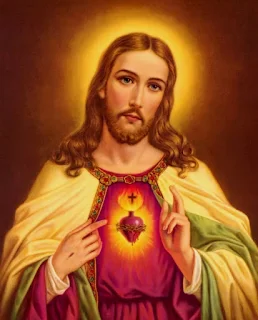

.jpeg)

.jpeg)

.jpeg)