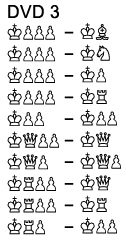The good news is that you can be
immortal. The bad news is that you have to become a floating blob of jelly to
do so. Scientists have discovered a jellyfish which can live forever.
Turritopsis dohrnii is now officially
known as the only immortal creature. The secret to eternal life, as it turns
out, is not just living a really, really long time. It’s all about maturity, or
rather, the lack of it. The immortal jellyfish (as it is better known
popularly) propagate and then, faced with the normal career path of dying, they
opt instead to revert to a sexually immature stage.
Turritopsis rubra – Commonly confused
with immortal jellyfish
(c) Photo Credit: Peter Schuchert/The
Hydrozoa Directory
It turns out that once the adult form of
the 4.5 mm-wide species Turritopsis dohrnii have reproduced, they don’t die but
transform themselves back into their juvenile polyp state. Their tentacles
retract, their bodies shrink, and they sink to the ocean floor and start the
cycle all over again. Among laboratory samples, all the adult Turritopsis
observed regularly undergo this change. And not just once: they can do it over
and over again.
Thus, the only known way they can die is
if they get consumed by another fish or if a disease strikes the jelly.
However, there are still many mysteries surrounding the turritopsis dohrnii.
While the process of reverting from its adult-phase to a polyp was observed
several times, it hasn’t been observed yet in nature, only in laboratory
environments.
Turritopsis nutricula vs Turritopsis
rubra vs Turritopsis dohrnii
There was a lot of confusion even inside
the scientific community between the three types of turritopsis jellyfish: the
dohrnii, the nutricula and the rubra. Simply put, the turritopsis genus can be
found in many parts of the world and it it is not an easy task to differentiate
between these tiny jellyfishes.
The nutricula was for a long time
mistakenly the one referred to as the immortal jellyfish, while the jellyfish
used in the lab observations was the turritopsis dohrnii, as they were
collected from the Mediterranean, where the dohrnii is found.
The nutricula is found in the Caribbean
and North America and the cycle reversal was not in fact observed on the nutricula.
That doesn’t mean that the nutricula isn’t biologically immortal but that it
has not yet been observed and proven that. When the study (Bavestrello et al.
1992;
Piraino et al. 1996, 2004) was published,
the difference between the dohrnii and nutricula wasn’t clear yet and
afterwards the media distributed the information that the nutricula would be
the immortal one.
And finally the rubra is a turritopsis
that can be found next to New Zealand waters. Its photos can be found all over the
web describing the nutricula, but the rubra wasn’t even observed to be
immortal. Its shape is similar to that of the nutricula, but it is bigger (it
can reach 7 mm versus the 4.5 mm of the nutricula).
So chances are that if you ever hear
about the nutricula being immortal, it is in fact the dohrnii but a picture of
a rubra will be attached.
http://immortal-jellyfish.com/
CORVALLIS, Ore. – A new study has
concluded that the red sea urchin, a small spiny invertebrate that lives in
shallow coastal waters, is among the longest living animals on Earth – they can
live to be 100 years old, and some may reach 200 years or more in good health
with few signs of age.
http://www.sciencedaily.com/releases/2003/11/031106051646.htm